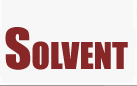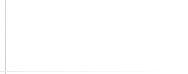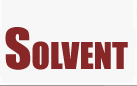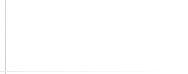| When it comes to RAM, you can never have too much.
The same is true of hard disk space. Therefore, for users who expect
to use SOLVENT extensively, we recommend having at least 8 GB of hard
disk space and 512 MB of RAM.
Access to a CD-Writer (or tape backup system) is beneficial for
storing old simulations and maintaining a "clean" hard
drive.
At times, depending on the size and type of the simulation, some
of the ASCII output files generated during a simulation can be very
large. In these cases, Notepad and WordPad (standard Windows programs)
are not powerful enough to handle these files efficiently. We suggest
obtaining a text editor that is robust enough to handle very large
files. There are many very good, robust text editors available on
the World Wide Web for little or no cost. We have found that UltraEdit
works well.
|