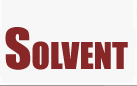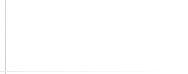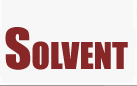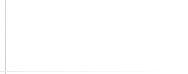|
Once you have reached the Apple site for downloading the QuickTime
software for Netscape, choose "Download the QuickTime Plug-in
for Netscape Navigator 3.0." link. You will then have the option
between Macintosh, Windows 3.1, and Windows 95/NT, select which
operating system you are using. Once you have selected the appropriate
link, you should download the "Easy Download" option which
will provide you with video and QuickTime virtual Reality support.
Once you execute the downloading process you will need to decompress
the and launch the QuickTime install program. You will also have
access to the QuickTime readme file to further explain the install
procedure.
For more help on QuickTime, see the Technical Q&A page.
|